By
Samsung Newsroom
“Tizen is a homegrown platform that continues to evolve”
– Jeongsik Cheon, Visual Display Business, Samsung Electronics
Viewers around the world have come to expect more from their TVs. Today, people don’t just flip through channels but also use TVs to access streaming services, workout routines and social media. They even connect their home appliances to their TVs, expanding what used to be a viewing device into the centerpiece of a smart home ecosystem.
These new experiences require open collaboration with service providers and greater compatibility with a plethora of devices. So 10 years ago, Samsung’s Visual Display Business made the bold decision to forgo its tried-and-true closed operating system (OS) and create an open one. That open OS is Tizen.
▲ Since its launch in 2015, Tizen has become a dominant OS for smart TVs.
Hundreds of millions of TVs now feature Tizen, which is poised to bring more artificial intelligence (AI) features into the fold.
Five developers from Samsung Electronics’ Visual Display Business recently shared behind-the-scenes stories with Samsung Newsroom about how they revolutionized the TV experience. Kwangsub Byun, Jeongsik Cheon and Youngsoo Kang helped the transition to Tizen a decade ago. Sunyong Jung and Seoyoung Hwang currently fine-tune Tizen for Samsung’s TVs.
▲ (From left to right) Youngsoo Kang, Jeongsik Cheon, Kwangsub Byun, Sunyong Jung and Seoyoung Hwang
New Wine, New Wineskin
First deployed in 2011, Orsay was the stable, proven OS that Samsung used for its TVs. As a closed platform, Orsay followed the traditional TV model — focusing on effectively handling signals from each physical input with additional services largely depending on features planned, designed and programmed prior to shipment.
A closed operating system is completely owned and controlled by its primary developer testing, maintenance and quality management easier. But this very exclusivity makes it hard for external players to make contributions.
▲ The evolution of Samsung’s TV operating systems
In contrast, the source code in an open operating system is available to the public and can be more freely modified and distributed. This makes it easier to attract third-party developers as well as create and share development tools.
Tizen is an open platform, running on open-source software. This openness was the main reason Samsung decided to make the switch, explained Byun.
“The concept behind Tizen was to bring in various outside developers and expand the ecosystem,” he said. Rather than imagine and create each and every new TV experience, Samsung would commit to its philosophy of open collaboration.
▲ Youngsoo Kang explains the differences between Orsay and Tizen.
Another difference between the two operating systems is the mode of processing, Kang explained. Tizen is capable of carrying out multiple operations simultaneously, whereas Orsay only handled one task at a time.
Kang used a transportation analogy to explain the difference. Orsay is like a bus that many people share, even though each passenger has a different destination.
“Each person boards the bus with their luggage,” he said. “When one rider encounters a challenge, everyone on the bus is affected.”
Tizen, on the other hand, is more like a road that people travel on in their own vehicles.
“Everyone has their own ride,” Kang continued. “If one driver has a problem, it doesn’t affect the other drivers on the road. Each driver can solve their own problems.”
For a smart TV — which must be flexible enough to meet customers’ varied needs — he said Tizen’s multiprocessing capabilities make it a more efficient choice.
“I wondered why we had to take such a tough path when our TV business was doing well with Orsay. But looking back, Tizen was the right way.”
– Youngsoo Kang, Visual Display Business, Samsung Electronics
A Leap of Faith
Buy-in was one thing, but execution was another. A fundamental change such as an OS switch is no small endeavor. Tizen’s multiprocessing design presented several technical complications, and having to comply with open standards added to the challenge. The team was under significant pressure.
“We knew there would be no turning back,” said Byun. “And we were all in. We were going to apply Tizen to all our models, not just some of them.”
Compared to the development of Orsay, not only were processes such as coding, testing and quality checking totally altered, but the sheer number of people involved in the project increased as well. Many of them worked in different time zones.
Yet, there were also advantages to changing to an open-source platform. For one, the work proceeded faster with each step.
“When developing Orsay, developers had to generate lines of code one by one and wait for hours to run simulations,” he added. “Working overnight was a daily routine. We told each other that it was like working with a stone ax.”
With open-source modules and development tools to work with, building Tizen for Samsung TVs became a faster process.
▲ (From left) Orsay developers Youngsoo Kang, Jeongsik Cheon and Kwangsub Byun
To maximize the advantage of an open-source platform, the Tizen team focused on creating a streamlined environment for the developers, publishing the application programming interface (API) and using open standards.
The developers also made efforts to distribute software development kits (SDKs) while opening resources to make the architecture and licensing more accessible. As a result, Samsung Smart TV users now enjoy a wealth of external apps — such as Netflix, Spotify and Apple TV — in addition to Samsung’s own services.
“The transition to Tizen was like breaking out of our shells,” said Kang, one of the more senior developers. “Sometimes I wondered why we had to take such a tough path when our TV business was doing well with Orsay. But looking back, Tizen was the right way. Now, I’m ready for the next step.”
New Smart Experiences Through Tizen
With Tizen, Samsung expanded its sphere of expertise in TVs beyond hardware to software and greatly impacted the TV ecosystem. Tizen is considered the ideal operating system to advance the smart home concept, since it not only connects devices to each other but also gives users access to a broad range of interconnected services and content.
As of the end of 2023, Tizen powered 270 million Samsung Smart TVs — making it one of the most widely deployed operating systems in the TV industry. Given the positive feedback from the market, Jung couldn’t be more proud.
“Samsung TVs are structured very intuitively,” said Jung. “When you look at the menu, you immediately understand the whole interface. There are only a few buttons to press or movements to make to arrange the settings as you want. We’ve drastically reduced the number of steps required to make Tizen superior to other operating systems.”
▲ (From left) Tizen developers Sunyong Jung and Seoyoung Hwang
“Even though it’s an open-source platform, many advantages come from the fact that we developed it ourselves,” Jung continued. “We can freely try out new services and, when they’re ready, provide them right away. Samsung TV Plus is a great example of how we introduced a new streaming and video-on-demand service that’s streamlined with prior TV experiences that users are familiar with. We’re also receiving great feedback about the new Samsung Gaming Hub.”
Tizen has also made smart TV services an important revenue stream. Samsung TV Plus and Samsung Gaming Hub complement TV sales by generating profit after sales, Jung explained.
“We’re constantly making efforts to improve the platform and expand our lineup of licensed products to increase our market appeal,” he said.
“Tizen is a home-grown platform that continues to evolve,” agreed Cheon, who took part in the transition from Orsay to Tizen.
“I want to leave behind something meaningful to those who come after me.”
– Seoyoung Hwang, Visual Display Business, Samsung Electronics
Tizen as an AI Champion
▲ Seoyoung Hwang explains how Tizen will allow AI technology to shine.
AI is becoming the focus of increasing attention in the tech industry. Hwang points out that Tizen played a key role in equipping TVs with AI functions.
“Like upscaling, Samsung TVs have been using AI technology to improve picture and sound quality for many years,” she said. “The processing power and flexibility that Tizen provides is a big part of how that’s possible.”
Thanks to Tizen and some dramatic hardware upgrades, Samsung TVs now offer more AI features that holistically improve the user experience.
“2024 Samsung QLED 8K can recognize game genres and automatically set the best screen mode for a particular game,” she said. “The TV can also personalize content recommendations based on the user’s preferences.”
AI functions on the Tizen platform will soon become more advanced and further heighten the user experience, she added.
Since its launch, Tizen was a flexible operating system that supported various other form factors. For Samsung’s Visual Display Business, smart TVs and monitors, beam projectors and business-to-business signage products like The Wall add to the list of Tizen-powered devices. Jung says that newer devices, such as the AI companion Ballie, will also be equipped with Tizen.
“We can use the high-performance computing resources embedded in Ballie as an edge device to complement various in-home uses,” Hwang said. “This is an exemplary case of using AI technology through hyperconnectivity. To provide various AI services, we need platform technologies such as cloud, on-device and edge. I think the Tizen platform will play a pivotal role in this regard.”
Eyes Ahead to the Future of TV
Tizen was born from a bold decision Samsung made to provide the best experiences to its users. This paved the way for smart TVs. Now, Samsung continues to help foster the use of AI across various form factors.
▲ (From left to right) Youngsoo Kang, Sunyong Jung, Byun Kwangsub, Jeongsik Cheon and Seoyoung Hwang
When asked what Tizen meant to her, Hwang expressed respect for the developers at Samsung who took that initial leap of faith.
“Embedded in Tizen is the wisdom of my senior colleagues who paved the way,” she said. “I want to leave behind something meaningful to those who come after me as well.”
“I think of Tizen as a ladder to the future,” Jung added. “The possibilities are infinite.”
View the full article



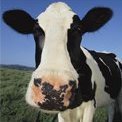
Recommended Posts
Join the conversation
You can post now and register later. If you have an account, sign in now to post with your account.
Note: Your post will require moderator approval before it will be visible.